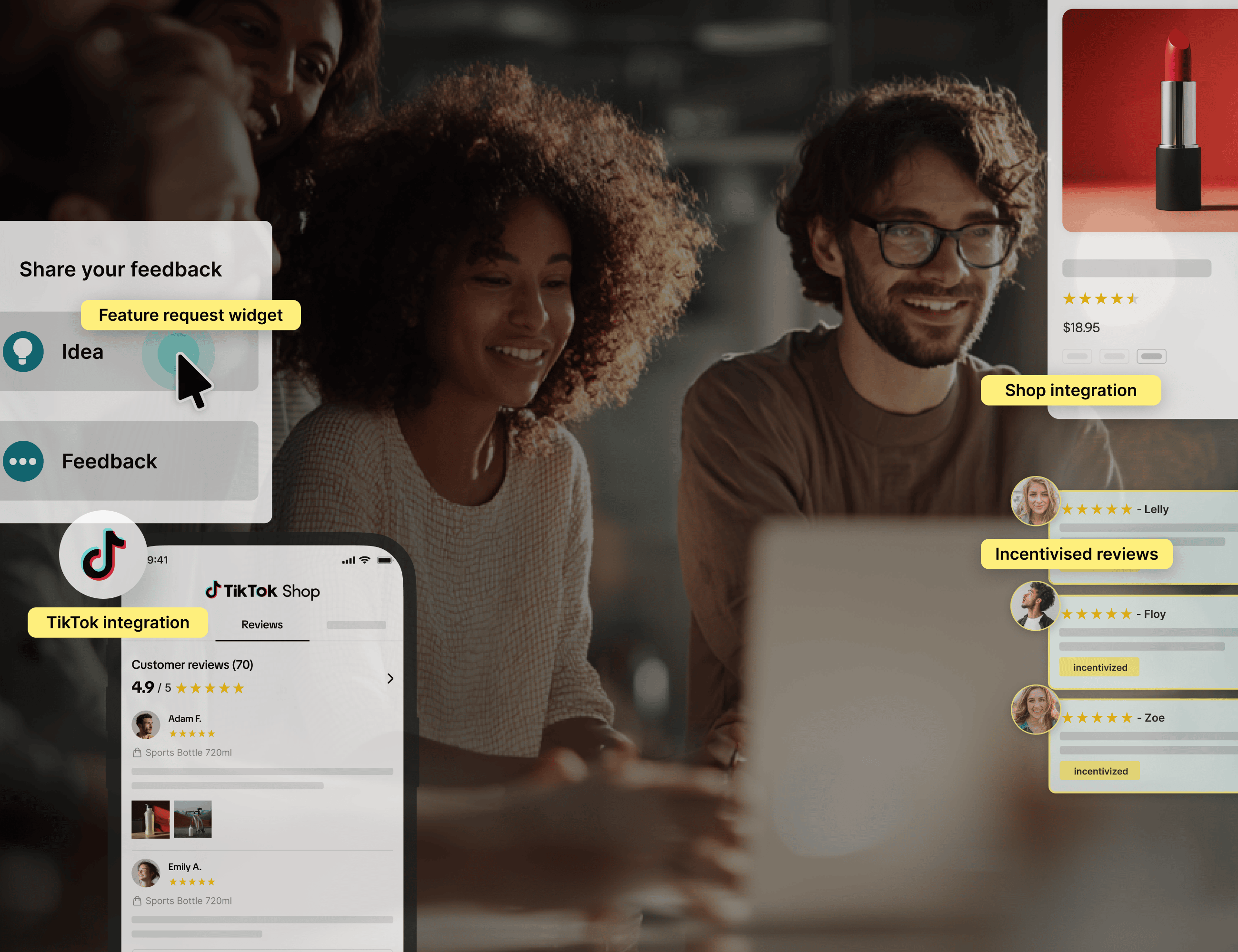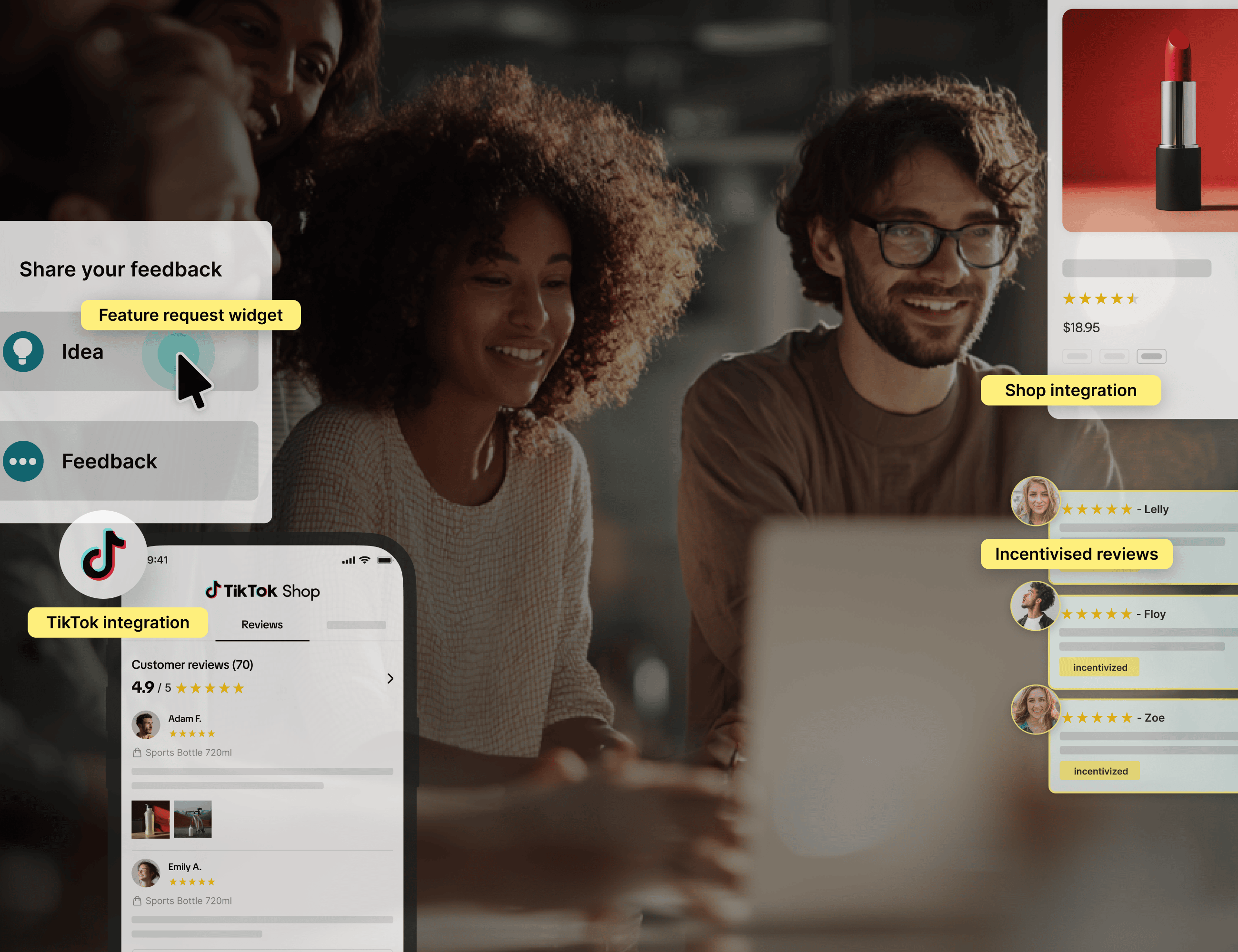
REVIEWS.io 2025 Year in Review: Building Trust Where It Matters Most

Most Shopify review apps can automate requests, but few can make them truly intelligent.
A deep integration with Shopify Flow changes that.
It connects your review strategy directly to your store’s data - order status, delivery updates, customer tags, and more - so every request reflects the real customer journey.
The result isn’t just more reviews, but better reviews: more authentic, more timely, and more impactful for your brand.
Shopify Flow is an automation tool built to help merchants simplify and scale their day-to-day operations.
It lets you create custom workflows that connect apps, data, and store events - without writing a single line of code.
Using simple “if this, then that” logic, Flow automates repetitive tasks and keeps your operations running smoothly. From tagging VIP customers to pausing orders or rewarding loyalty, it helps you scale efficiently.
Shopify Flow connects directly to your store’s logic.
That means, as long as you’re using a review app that integrates with it, your review requests can react to everything happening in your store - from how orders are processed to how you’ve segmented your customers.
For example, you can:
If your review app can’t access this Shopify data, it’s working blind.
Invites go out at the wrong time or to the wrong people, leading to fewer responses, less useful feedback, and missed chances to build stronger customer relationships.
There are only a handful of review apps that integrate directly with Shopify Flow - and REVIEWS.io is one of them.
REVIEWS.io is built for Shopify merchants who want a complete, connected feedback strategy.
It helps you collect reviews, showcase them beautifully, and link customer sentiment to loyalty and service, all within the Shopify ecosystem.
Inside REVIEWS.io, you already have REVIEWS.io Flow, a built-in automation tool that lets you:
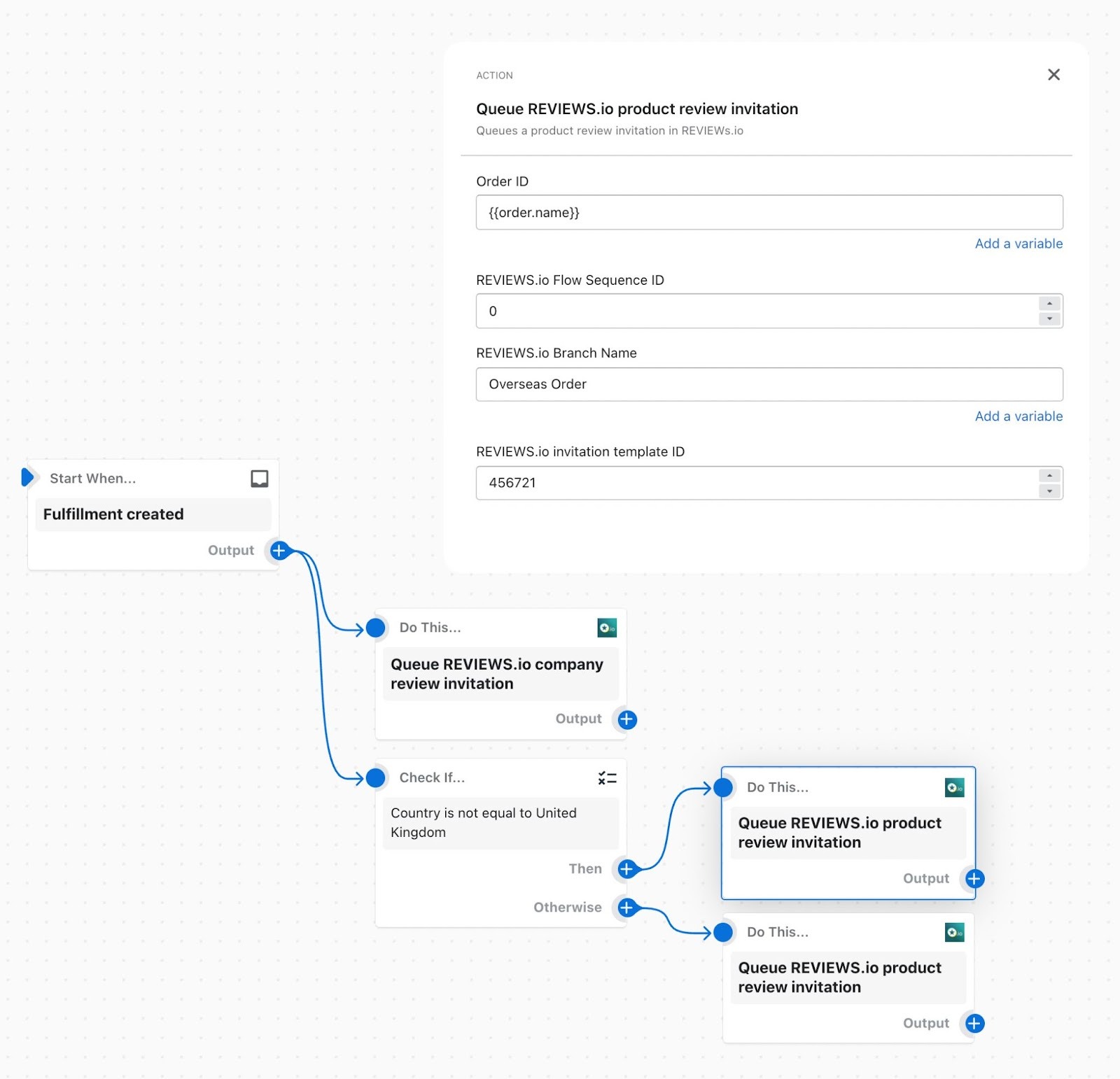
But when you connect REVIEWS.io with Shopify Flow, everything becomes even smarter.
You can use Shopify’s own tags, triggers, and conditions to shape how review requests behave across your business.
For example, you can:
With Shopify Flow, your review app becomes part of your store’s brain, responding to real customer events and helping you collect feedback that’s timely, relevant, and far more valuable.
Once your review app is connected to Shopify Flow, you can start building workflows that reflect how your business really runs.
These automations don’t just save time. They make sure every review request lands in the right inbox, at the right moment, with the right message.
Here’s a few ideas to inspire your own setup:
Use Shopify’s fulfilment and shipping fields to trigger review invites only when an order’s delivery status changes to Delivered.
You’ll avoid asking too early, reduce customer frustration, and improve review sentiment across international or pre-order shipments.
Segment your requests using Shopify’s customer tags.
You might skip wholesale customers, thank VIPs with a more personal message, or delay invitations for subscription buyers until their second delivery.
Shopify’s tagging system makes this easy to automate.
Shopify Flow can cancel or pause invitations when certain order conditions are met. For example, if the order has been refunded, returned, or cancelled.
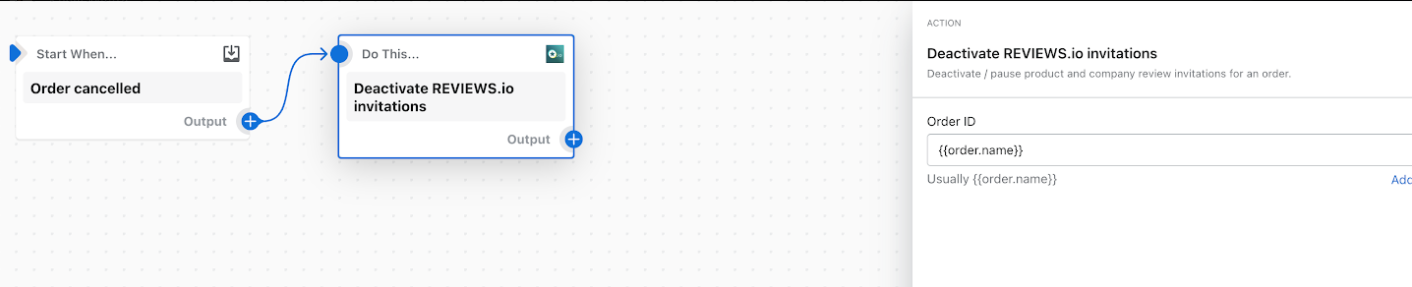
It keeps your messaging accurate and prevents negative feedback caused by timing errors.
Use product data from Shopify to send tailored templates for different items.
For example, follow up quickly for fast-use consumables, or wait longer before requesting feedback on lifestyle or seasonal products that take time to experience.
Create rules that delay or advance review requests depending on order frequency or customer history.
A first-time buyer might receive a request sooner, while loyal repeat customers could be asked after they’ve had time to compare multiple purchases.
When a low-rated review comes in, Shopify Flow can automatically notify your internal team or tag that customer for follow-up.
Because Flow ties directly to customer records, it’s easy to track feedback patterns and respond to negative reviews faster.
If you’re already collecting reviews, that’s a great start.
But if you’re wondering whether your review requests could be more intelligent, more relevant, and more connected to your customer experience, it might be time to think about what your app can really do.
Ask yourself:
If any of these give you pause, you’re missing out on what a deep integration with Shopify Flow can unlock.
By combining REVIEWS.io with Shopify Flow, you can turn everyday automation into meaningful, data-led customer engagement.
Smarter timing, more relevant messaging, better feedback - and stronger brand trust as a result.
If you’re ready to move beyond generic review invites, choose a Shopify review app built to work hand-in-hand with your store’s data.
Switch to REVIEWS.io, import your existing reviews, and start using your Shopify data to collect better feedback, faster.
Ready to improve your Shopify review strategy? Begin with our guide to choosing the right product reviews app - and then learn how to collect the high-quality reviews that fuel growth.
Shopify Flow uses simple “if this, then that” logic to automate actions in your store. It connects your apps, data, and events so you can trigger tasks - like review requests - based on real customer activity instead of fixed timelines.
Only if your review app offers a Shopify Flow integration. Apps like REVIEWS.io are built to connect directly, letting you use Shopify’s tags, events, and conditions to power smarter review requests.
Yes. When paired with a compatible review app, Flow can automatically send, delay, or cancel review requests based on live store events such as delivery confirmation, refunds, or repeat purchases.
REVIEWS.io is built for Shopify from the ground up - offering deep integration, flexible widgets, and seamless connections with other tools in your Shopify tech stack.