
8 Easy Ways To Get More Positive Online Reviews For Your Business

Holiday sales bring a surge in orders, and with them, a huge opportunity to collect reviews. But if you send requests too early after BFCM, you risk reaching customers mid-frustration.
They may still be waiting on deliveries, chasing support, or drowning in emails. And that can lead to poor review scores that damage your reputation.
That’s why it pays to get strategic.
REVIEWS.io Flow, our automation tool for smarter review collection, lets you control exactly when and how requests are sent.
That means you can avoid many of the issues that lead to negative reviews, and instead capture more positive and helpful feedback.
BFCM changes the way customers experience your brand. It’s hectic, demanding, and often unpredictable.
A smart BFCM review strategy means knowing when to time requests, because sending them too soon risks feedback shaped by seasonal challenges rather than the product itself.
Courier networks are under intense pressure during BFCM, with delays unavoidable even for the most efficient merchants.
If you request a review before an order arrives, customer frustration with delivery overshadows their product experience.
Customer service teams are overwhelmed with enquiries during peak trading. From stock issues to damaged parcels, merchants typically see a 20% increase in support tickets over BFCM.
Asking for reviews while tickets are still open risks capturing unresolved frustration.
BFCM is all about discounts, and even satisfied customers may stumble on a better deal after buying.
By asking for their feedback too soon, you risk it reflecting regret over price, not the quality or value of what you deliver.
In the days after BFCM, inboxes are bursting with promotional emails, shipping notifications, and confirmations.
Adding your review request into that chaos almost guarantees it will be ignored or resented.
When you ask too soon, customers have barely had a chance to use the product.
The result is vague, low-value reviews like “Looks good” or “Arrived on time” that don’t build trust or drive conversions.
The smartest BFCM review strategy is patience. Waiting ensures reviews reflect products, not problems.
BFCM shifts the normal purchase journey, so the best time to ask for reviews isn’t about a calendar date - it’s about recognizing when customers are genuinely ready.
Think in phases, not fixed days.
Phase 1: delivery pending
Phase 2: post-delivery use
Phase 3: established experience
Each vertical moves through the phases at a different pace, and during BFCM those timelines are stretched further by seasonal pressures:
Fashion & everyday retail
Tech & luxury
Consumables (food, beauty)
Supplements & results-based products
Flow lets you build these differences into your strategy:
Flow adapts review timing to each product journey - essential during BFCM’s unpredictable peak.
Flow isn’t only about sending review requests at the right time. It’s about maximizing every interaction.
By layering additional triggers and rules, you turn review collection into a system that improves both the quantity and quality of feedback.
UGC collection: trigger photo and video requests after positive reviews to capture authentic visuals. User-generated content adds credibility and is proven to boost conversions.
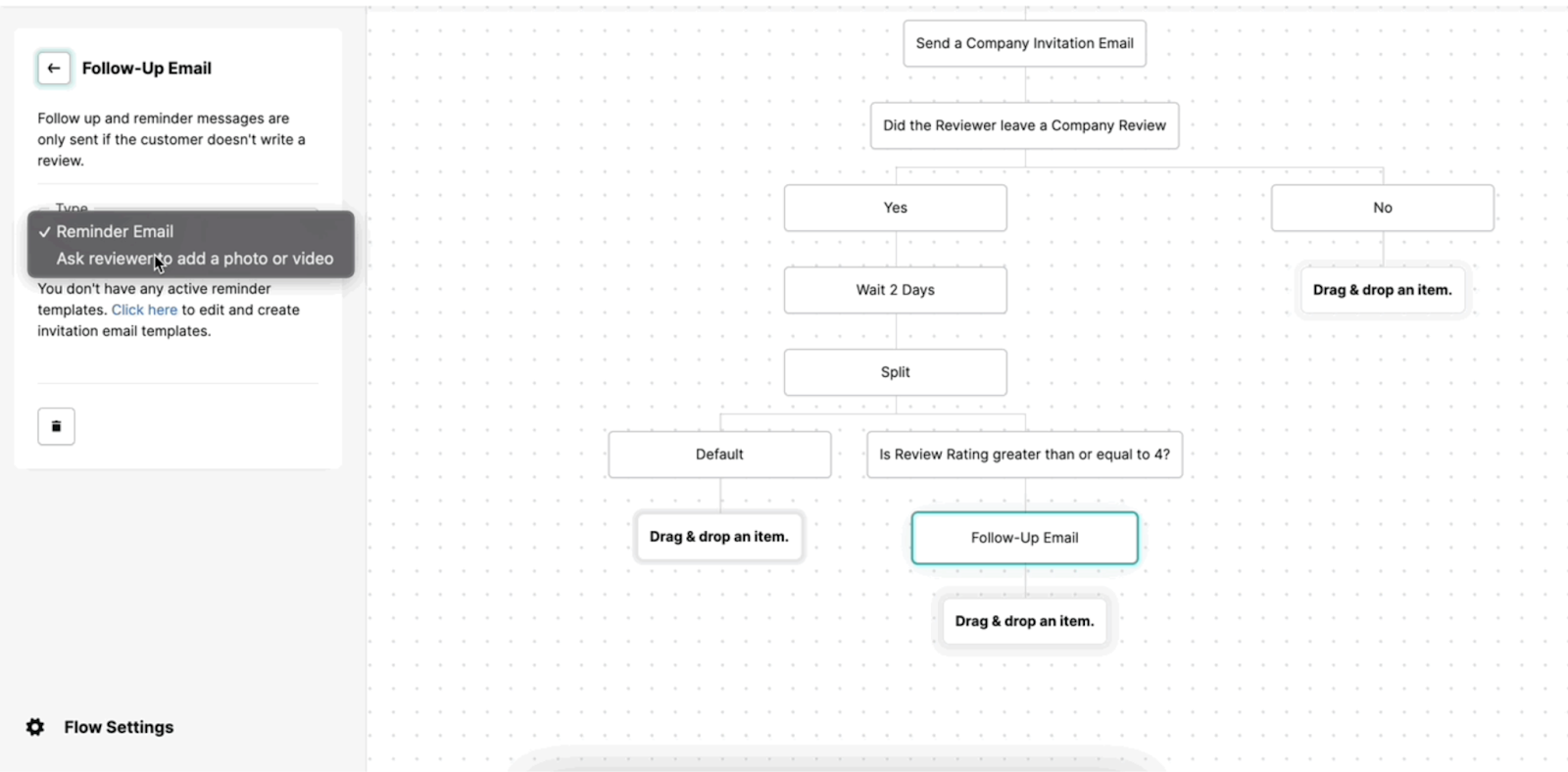
Personalization: send product-based invitations that reference exactly what the customer bought, or build country-specific flows so timing and messaging reflect local expectations.
Reminders: automate email or SMS follow-ups to lift completion rates. SMS is especially powerful here, converting up to 3x higher than email.
Value-building campaigns: use Influence to reward reviewers with loyalty points or referral perks. This turns a review request into an opportunity to encourage repeat business.
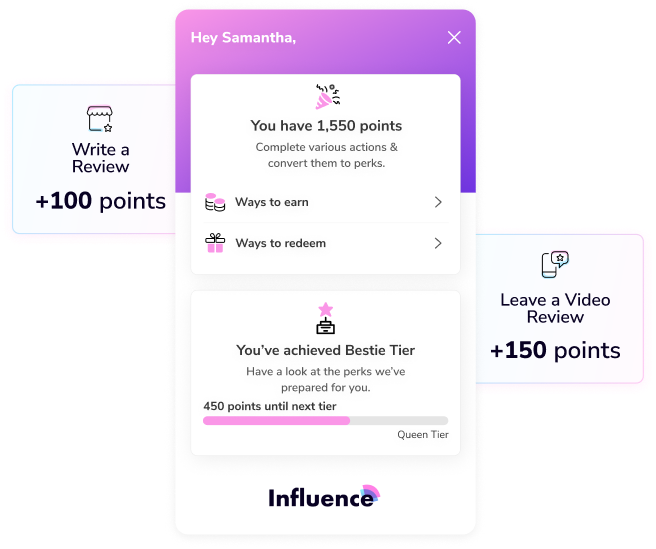
Continuous optimization: test different timings, channels, and request styles. Monitor performance and feed back into your Flow to create a system that continually improves.
Flow goes beyond timing. It makes reviews richer, smarter, and more valuable to your business.
Delaying requests avoids many problems, but you also need to safeguard your reputation once reviews start coming in.
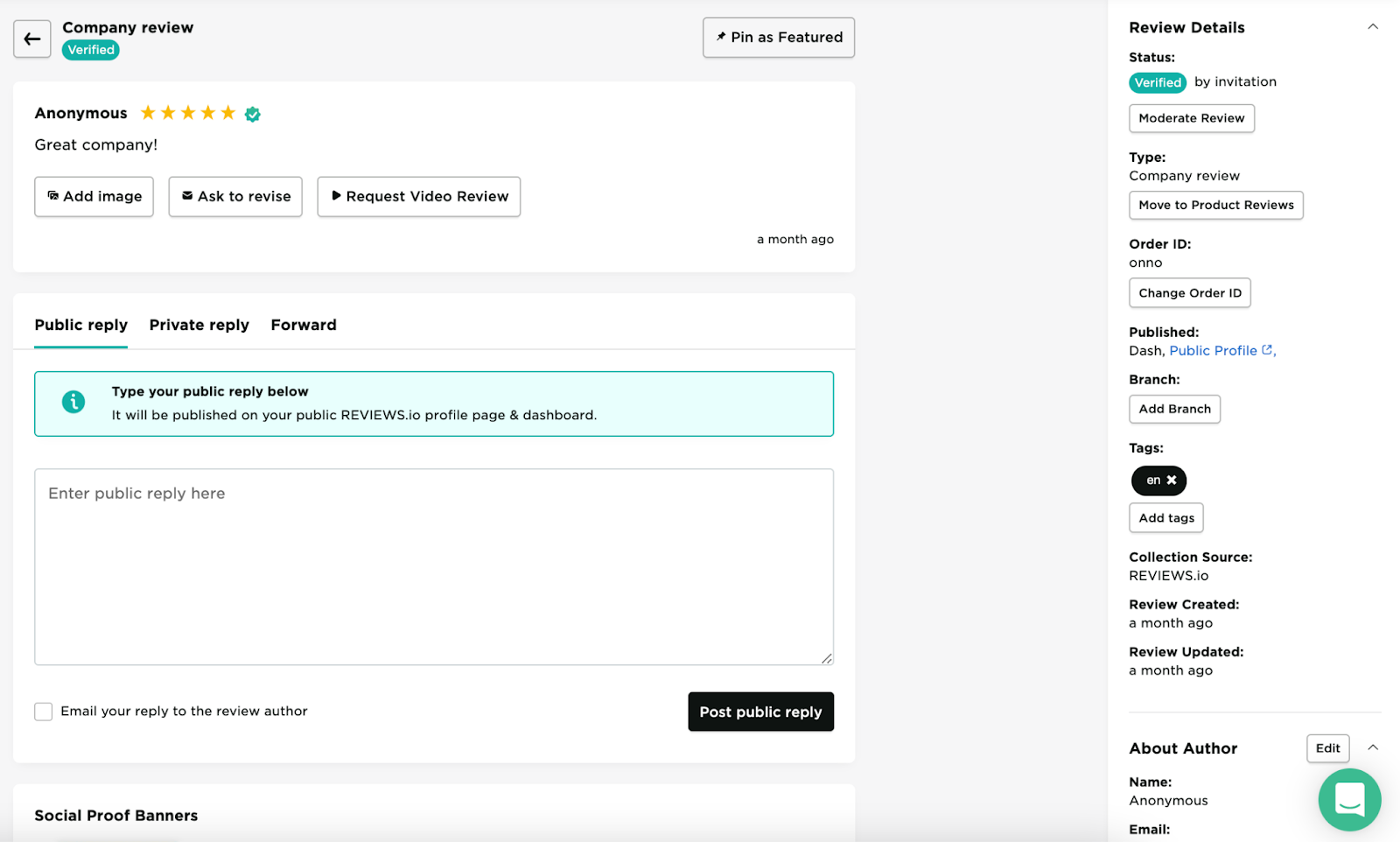
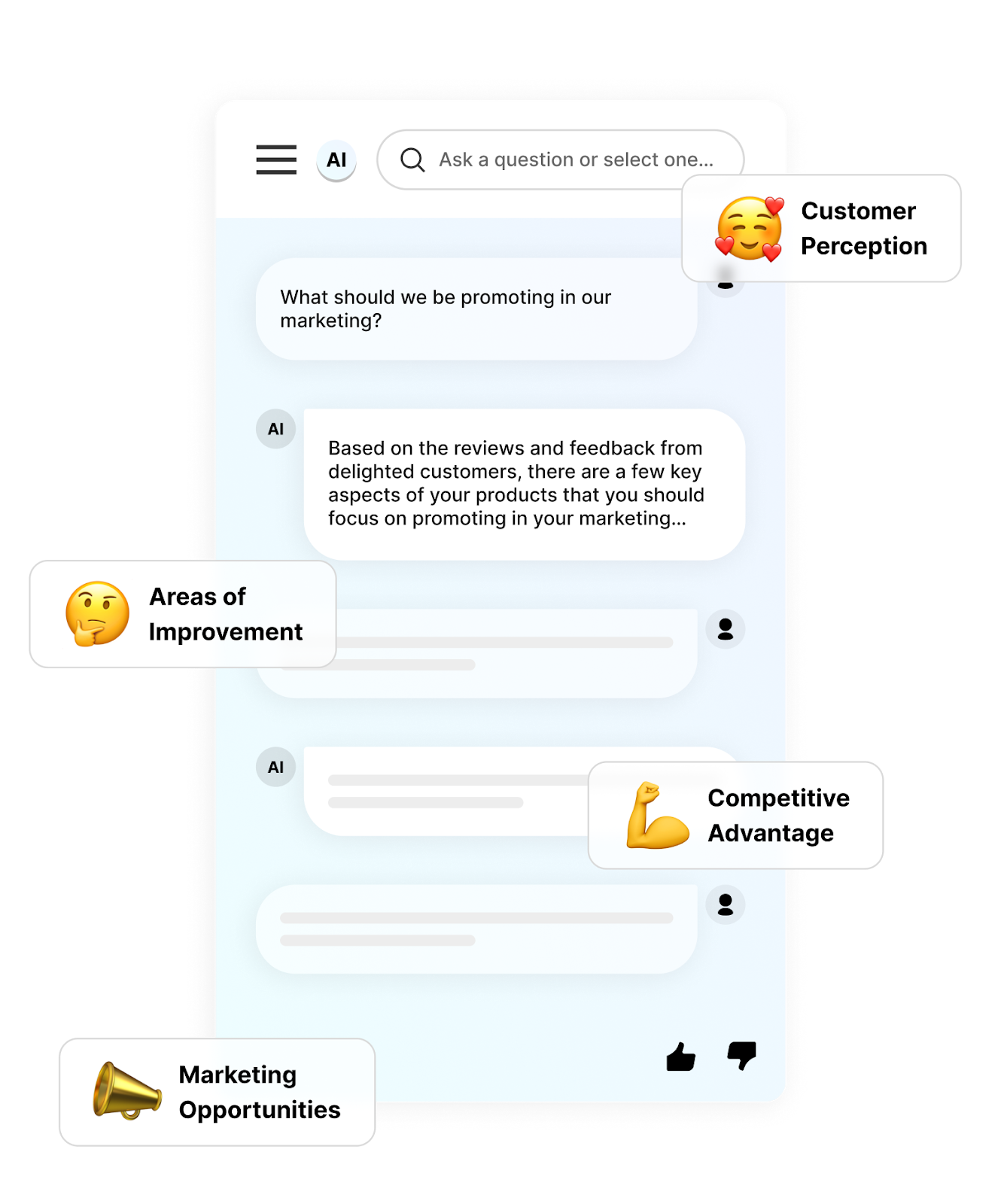
Protecting your reputation means acting on reviews, not just collecting them.
During BFCM, patience is essential. Delaying requests avoids frustration and ensures feedback reflects the product, not the chaos of peak season.
With REVIEWS.io Flow, you can adapt to each phase of the BFCM journey, build in safeguards, and use features like personalization, reminders, and UGC requests to maximize the value of every interaction.
Already using REVIEWS.io? Set up a Flow sequence to make sure your BFCM invites are perfectly timed.
Not yet a REVIEWS.io customer? Book a demo with our team today and see how Flow can help you protect your reputation and generate more impactful reviews.
It’s a good idea to hold requests immediately after BFCM while orders are still in transit and inboxes overloaded. With REVIEWS.io Flow you can build in a blackout period to avoid poorly timed invites.
Once orders have been delivered and customers have started using their products. The exact timing depends on the product type and how long it takes for customers to form real opinions.
Respond quickly and professionally so customers feel heard. Route low-star reviews to support, and once issues are resolved, invite customers to update their feedback.
Yes. REVIEWS.io Flow allows you to set product-based rules so consumables, fashion, tech, and supplements all have delays that fit the customer journey.



