This guide gives you everything you need - best-practice strategies, timing tips, message templates, and examples tailored to eCommerce, service-based businesses, and SaaS platforms.
Whether you're looking to grow your brand or increase conversions, the right Google review request strategy will turn happy customers into advocates.
Google Reviews are public, user-generated ratings and written feedback left by customers directly on your Google Business Profile.
Google reviews show up on your Google Business Profile - in Maps, search, and the Local Pack. These reviews typically include:

They directly influence:
If your goal is to get more Google reviews, you’ll first want to implement a strategy that involves asking customers at multiple touchpoints.
It’s also important to ask for the right type of reviews – the ones which will have the greatest influence on your customers. From text to video, different forms of feedback come with different benefits.
So, before you start asking for feedback, get to grips with different formats, consider what impact do reviews have on purchasing decisions, and choose the right fit for your company.
Google reviews are powerful trust indicators, and as you start collecting more of them, you’ll see a number of benefits for your business.
Here’s how Google reviews can help your business grow:
Positive reviews from real customers enhance credibility. A steady stream of high-quality feedback reassures new visitors and boosts purchase confidence.
Did you know? 54% of consumers say star rating is the most important review factor!
Google prioritizes businesses with a strong review footprint. Benefits include:

More reviews = more sales. Reviews influence 9 out of 10 consumers and can drive return purchases, especially when paired with timely responses.
46% of consumers consider the number of reviews critical when researching a business!
Not all customers are equally likely to leave a positive review. Start with your:
These customers are already invested in your brand and more likely to leave meaningful, high-quality feedback. As your strategy matures, you can scale review requests to all customers using automation tools.
And remember: don’t fear the occasional negative review. When handled well, it adds authenticity and gives you a chance to demonstrate great customer service. Tools like REVIEWS.io’s Reply With AI make it easier to respond professionally and in-brand.
Timing your review request is critical to getting more responses.
Pro Tip: Look for "delight moments" - times when the customer is happy and likely to recommend your business.
We break this down further, including specific email triggers and campaign examples, in our review timing guide.
Email is a great method for review collection. It’s convenient for the customer, it’s not pushy or aggressive, and the whole process can be automated, saving you time and money.
How do I ask people for reviews? Here’s how to get it right:
Use the customer's name, product, or service details to make it feel human. Automated platforms like REVIEWS.io can help personalize at scale.
Include a direct review link and a clear CTA - no hoops, no hunting.
Send one or two reminder messages spaced out over a few days.
Thank customers for their feedback - even before they leave it. Consider a loyalty boost via platforms like Influence (stay compliant with Google’s review policies).
Even with the best intentions, asking for reviews the wrong way can damage your reputation - or even result in penalties from Google. Here are the most common mistakes to steer clear of:
Offering a reward in exchange for a Google review, like a discount or loyalty points, is against Google’s policies and could get your reviews removed or your Business Profile suspended.
That said, incentivizing reviews collected via your own site is allowed if done transparently and responsibly. Just make sure any rewarded reviews stay off Google and clearly disclose the incentive, in line with consumer protection guidelines.
Overloading customers with review requests - or coming on too strong - can annoy your audience and hurt your chances of a response. One or two polite reminders is enough.
Never buy reviews or use fake accounts. Not only is it against Google’s terms, but it also erodes trust and damages long-term credibility.
Requesting a review before the customer has received or experienced your product can lead to low response rates - or poor feedback. Instead, time requests around key satisfaction points.
If a customer has to search for where to leave a review, you’ll likely lose them. Use a direct Google review link to make the process frictionless.
Generic messages are easy to ignore. Use the customer’s name and details relevant to their purchase or experience to make the request feel more authentic.
Don’t delete or hide negative reviews. A well-handled response can show professionalism and help future customers trust your brand. Tools like Reply With AI from REVIEWS.io make this process easier and more consistent.
Want to make leaving a review effortless? A Google review link sends your customers directly to the feedback form on your Google Business Profile - no search required.
Here are three easy ways to create one:
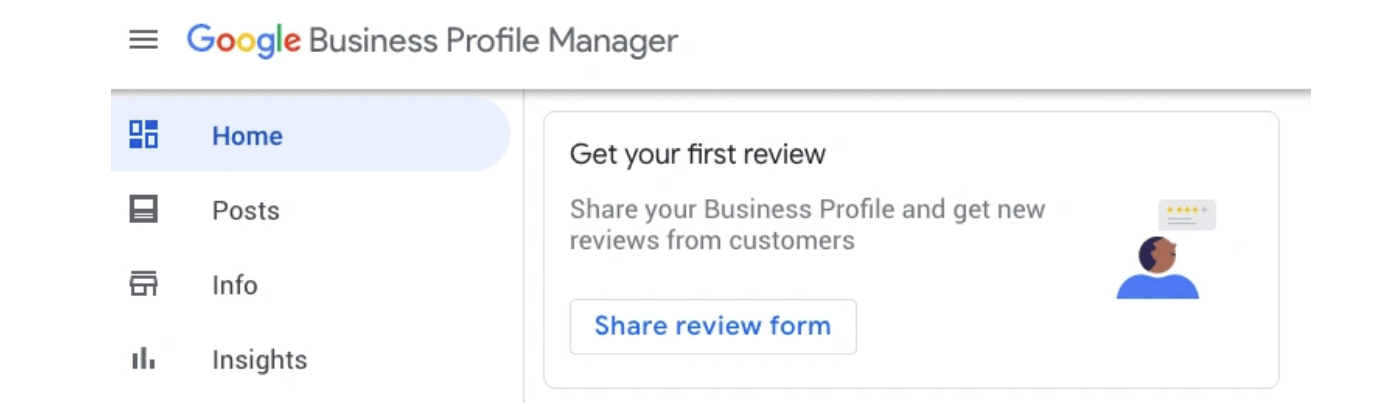
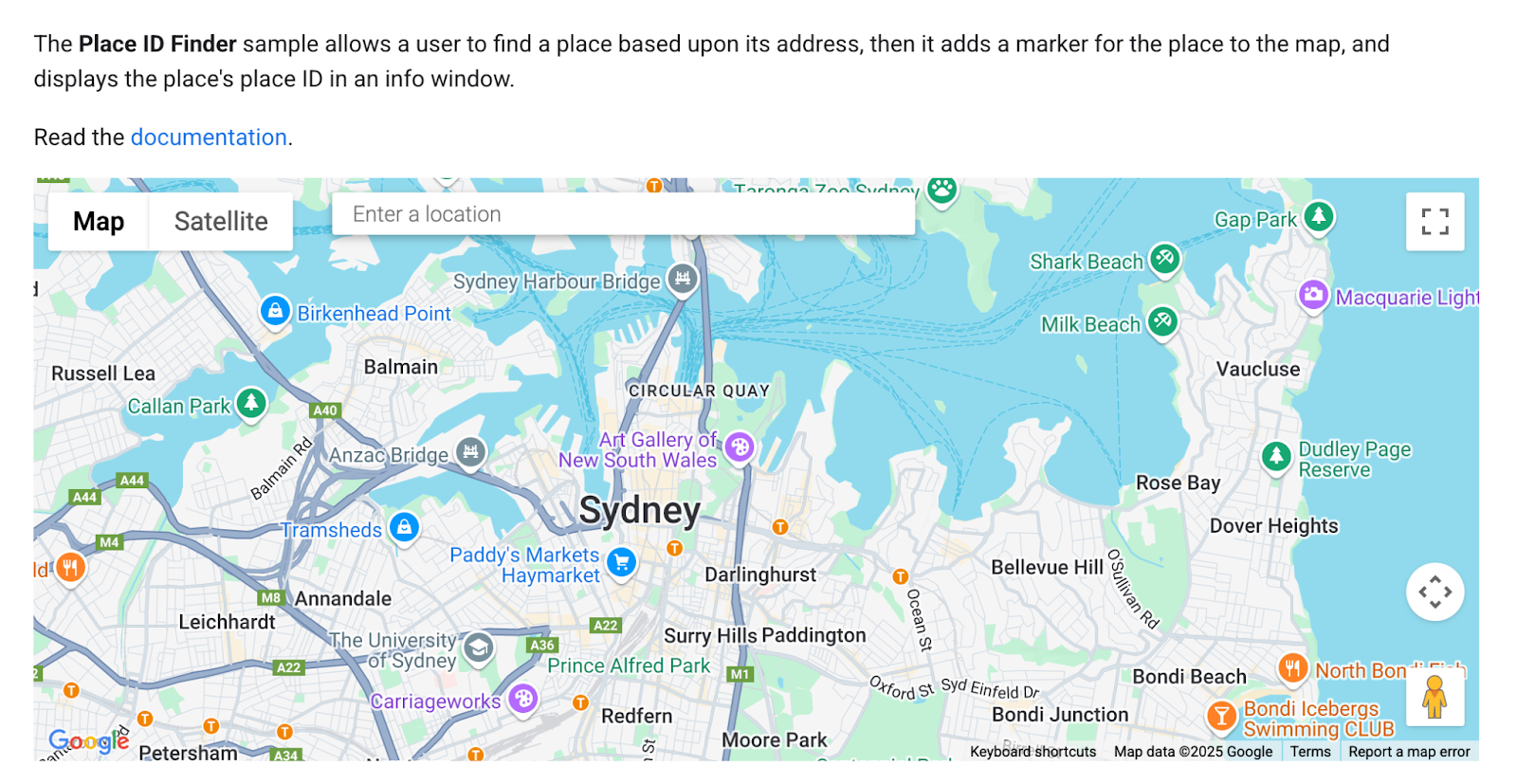
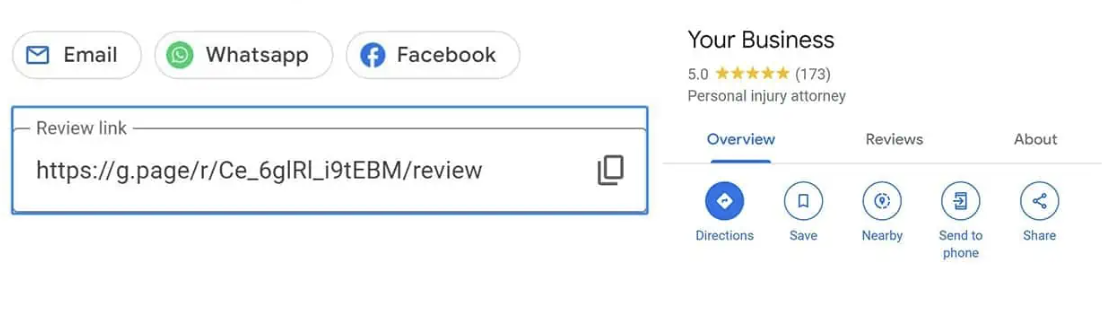
Distribute your link across:
REVIEWS.io Tip: Our platform auto-detects Gmail users and directs them straight to your Google review form. That means no wasted invites, only high-value review opportunities.
Not sure how to ask? Use these copy-paste Google review message examples.
Hi [FIRST NAME],
Thanks for your recent order of [PRODUCT NAME]!
We’d love your feedback. Could you leave us a quick Google review? It only takes a minute.
[REVIEW BUTTON / LINK]
Got questions? Call us at [NUMBER].
Thanks again,
The [BRAND NAME] Team
If you want help with layout and design, we’ve done the leg work and created a review request email example guide. Simply download and edit to suit your brand's guidelines.
You can also use REVIEWS.io to auto-generate personalized email templates based on your website content, making it even easier to create high-converting requests.
When asking for feedback via SMS, ensure the message is concise and to the point. Long messages might be ignored or considered spam. Try something like:
Hi [Customer Name], thanks for choosing [Brand]! Could you leave a quick review? [Link]
Social media platforms provide an excellent opportunity to connect with your audience and request Google reviews, use quotes, UGC, or visuals.
Whether you're making a public post or sending a private message, include a direct link to simplify the review process. You can try:
“We love hearing from customers like [Name]!” If you’ve had a great experience, leave us a review: [Link]
The ideal moment for asking for reviews in person is when the customer is happy and has just finished a positive interaction with your business. After a great service or sale, say:
“We’d love your feedback on Google. Can I show you the link or QR code?”
Collecting reviews is just the beginning - managing them effectively is where many businesses struggle.
Traditionally, review management can be time-consuming and inconsistent. Manually requesting feedback across multiple channels, checking various platforms for new reviews, and crafting individual replies all take up valuable time. It’s easy to miss key customer insights - or worse, let a negative review go unanswered.
That’s where tools like REVIEWS.io make a real difference.
With a unified platform, you can:
As a Google Licensed Review Partner, all reviews collected via REVIEWS.io are eligible for syndication to Google - helping you grow visibility, trust, and conversions automatically.
Example of how REVIEWS.io will display your reviews with its platform.
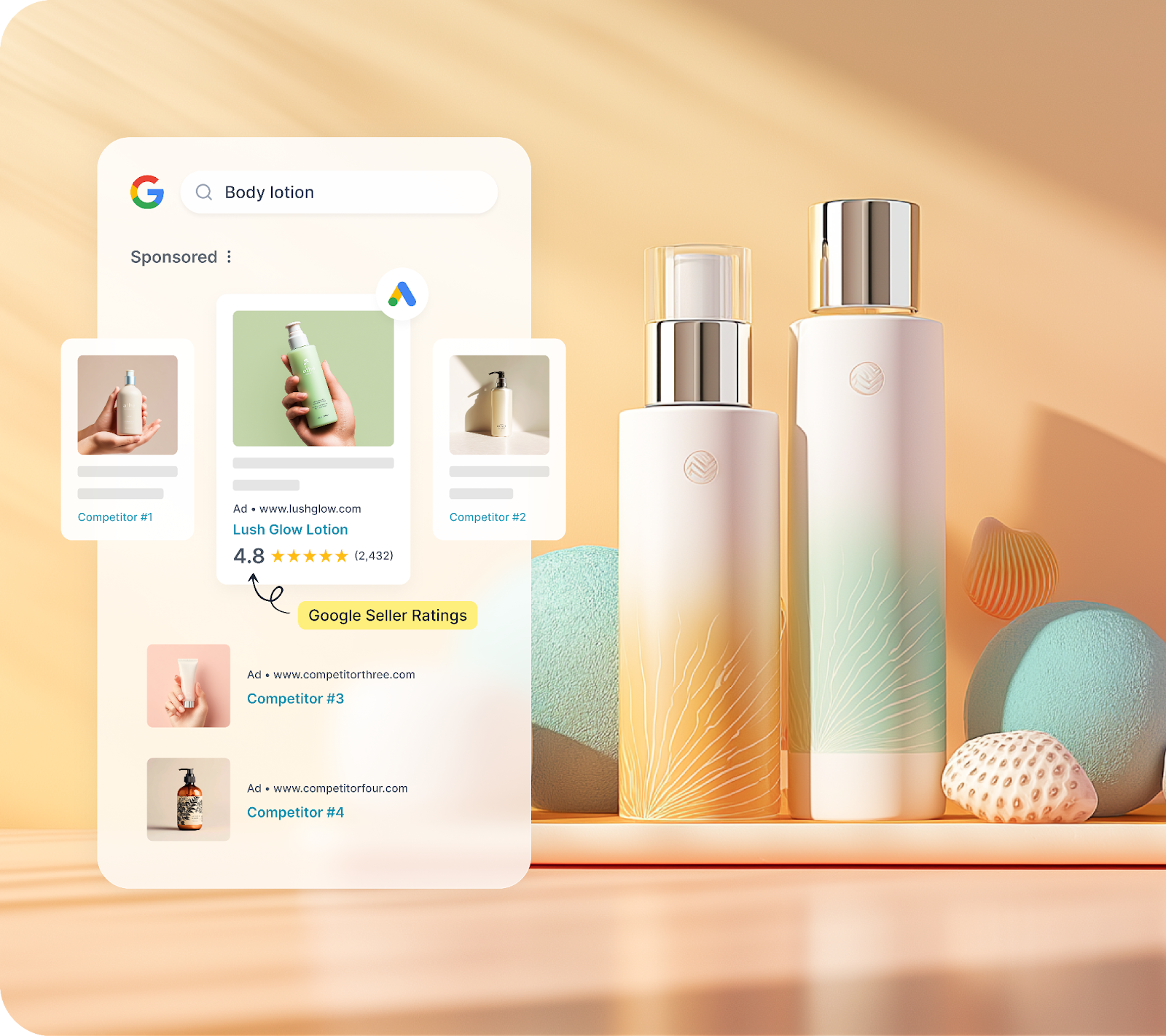
Getting Google reviews isn’t just about asking - it’s about asking the right people, at the right time, in the right way.
With a smart, repeatable strategy in place, your reviews will grow - and so will your trust, visibility, and conversions.
Want to boost your Google review count with ease? We’re a Google Licensed Review partner, so all feedback collected through REVIEWS.io can be shared with your Google profile.
Get started with REVIEWS.io today to start collecting more Google reviews, build trust with future customers, and stand out in search results - automatically.
Yes. Google encourages it, as long as it’s not manipulative or incentivized inappropriately.
No - you can ask for honest feedback, but not for a specific rating.
Make the process easy, personal, and timely. Direct links help a lot.
Only if they violate Google’s policies (e.g. spam, hate speech). Otherwise, respond professionally.

