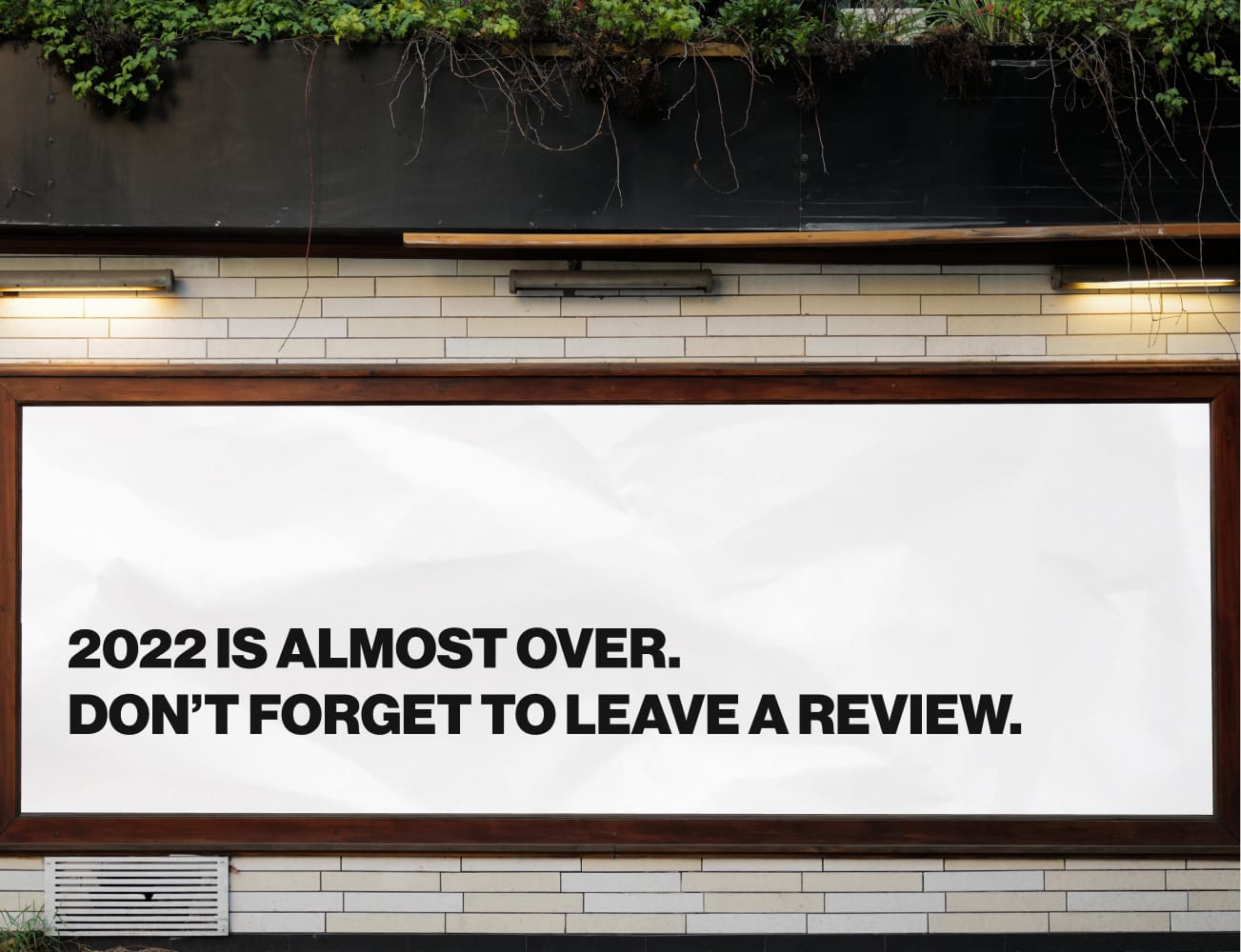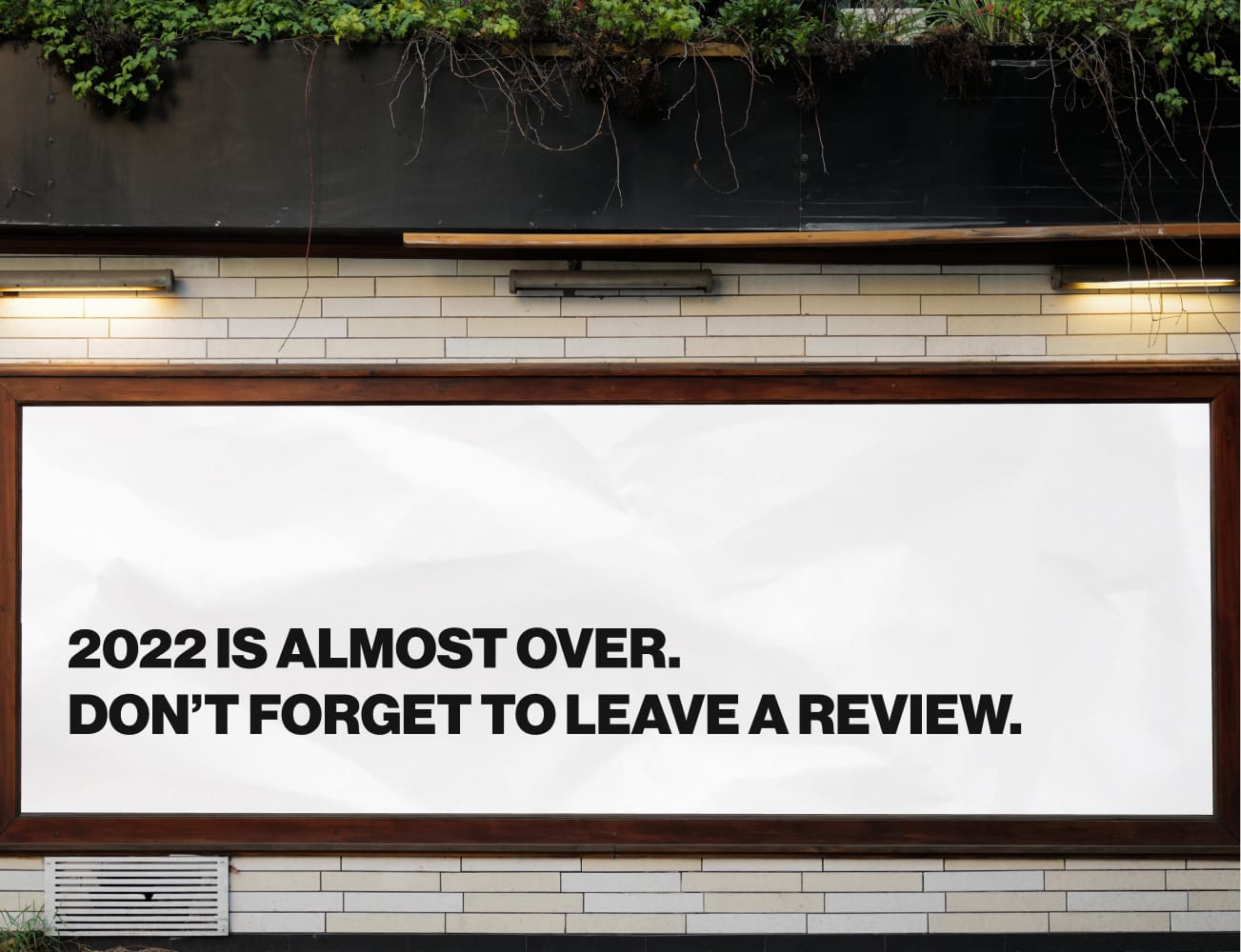
The key to more conversions and happier customers is providing as much information pre-sale as possible, but with only so much space, how do you do it? We've been hard at work to bring you a feature that enables you to show all the review information your customers could possibly want, without having to compromise on space.
Elements brings some of our most-loved features together all in one place. It's completely customisable, with four main 'elements' you can mix and match to fit your requirements.

No longer must you choose between product and company reviews. The Elements widget has tabs which enable you to display both Company and Product Reviews feeds to reinforce your reputation across the board.
But that's not all. Alongisde review tabs, a Q&A tab can also be added. Q&A provides answers to popular questions, allowing you to get your customers over any hurdles. Tailor your answers to provide reassurance to customers that your products and services are perfect for them.
Text is fine, but there's nothing like some visuals to bring your reviews to life. Alongside written reviews, you can also display Photo Reviews in the Elements widget. Products that are featured in these images can also be tagged to provide even more information. There's nothing more compelling than real-life images provided by real customers. This 'photographic evidence' helps potential customers to gain even more trust in you.
Alongside Photo Reviews, you can also choose to display pictures from your company's Instagram account in Elements. So now, you can reap even more value out of the time you put into social by filling your widget with aesthetic shots of your products.
It's also possible to display the reviewer's Instagram Avatars to the left of their name. This 'puts a face to the name' so to speak and helps reviews to look even more genuine, boosting confidence further still.
Hopefully by now, you've seen that Elements provide customers with more information than ever before. To make all of this easily navigable, we've added a flawless UX addition - keyword filtering. Selecting reviews that mention 'service', 'quality' and 'price' helps customers find exactly what they need to fill them with enough confidence to convert.
This adds the final flourish to what is our most-advanced widget to date, providing the ultimate, informing experience for your customers.
Head to - Dashboard, Company Setup, Publishing Reviews, Elements Widget - to get one up on your site today. For more information, visit our Support Article.
Want to know more about Elements? Head over to our website or jump on live chat with one of our advisors.