
13 Google Shopping Tips to Increase Product Visibility and Sales

But the big question is: how do you actually get them? This guide walks you through how to get organic stars in Google Search using structured data known as Review Rich Snippets.
Organic stars are the gold star ratings you see under search listings in Google’s organic results, not in paid ads. They’re generated when Google reads structured review data (i.e. Review Rich Snippets) embedded on a webpage.
Unlike paid star ratings like Google Seller Ratings, which require 100+ verified reviews from a Licensed Review Partner, organic stars are free and typically easier to obtain.
They increase visibility, build trust, and help your results stand out in a crowded search results page.

These ratings are pulled from structured review data on a website, often from platforms like REVIEWS.io, and can enhance a brand’s visibility and credibility.
But how do you get them to show?
'Rich snippets' is a term used to describe the structured data which can be added to your web page's HTML.
They tell Google that your content includes review-based information, like:

This information helps Google display star ratings in organic search results, pulling the data directly from your site.
Example: A product page using structured data might show a star rating and number of reviews right below the blue search result link.
Implementing Review Rich Snippets offers several key advantages for your website's visibility and performance:
By leveraging Review Rich Snippets, you can enhance your search presence, build credibility, and ultimately drive more traffic to your site.
There are two ways to implement Product Review Rich Snippets:
If you have development experience, you can manually add structured data to your website’s HTML using Schema.org markup. Here’s how:
For an easier, no-code approach, you can use a review platform like REVIEWS.io that provides pre-built widgets to automate the process.
By following these steps, you can successfully display product review stars in Google’s organic search results.
If you have a team of developers on hand, it may be relatively easy for you to implement Review Rich Snippets yourself. However, what's often easy, less time-consuming and provides a cleaner, more polished result is using widgets provided by Review Platforms. The widgets will do all the work for you and often be stylised to make your reviews look pretty too.
It's worth noting that you'll need a Product Review Rich Snippet compatible widget.
In September 2019, Google updated how Review Rich Snippets are displayed. Here's what changed:
Only certain schema types are eligible to show review stars. These include:
Self-serving reviews aren't allowed for LocalBusiness and Organization
“Google will not display review snippets for LocalBusiness or Organization schema if the reviews are controlled by the business itself - even if the markup is technically valid.”
The name field is now required in your schema for snippets to display.
What this means: If you want organic stars, focus on product-level structured data. Company and location stars only appear via paid listings (Google Ads or Shopping).
Implementing Review Rich Snippets doesn’t guarantee that Google will display review stars in search results.
To improve your chances:
By following these best practices, you increase the likelihood of Google displaying review stars for your pages.
Even if your schema is in place, Google won’t display stars unless it can read your data properly. Test and monitor regularly:
Don’t forget - Google may also show stars from external review platforms (like REVIEWS.io, Trustpilot, Yelp) in branded queries.
Example: Searching “Jimmy’s Iced Coffee reviews” may surface their REVIEWS.io profile with star ratings.
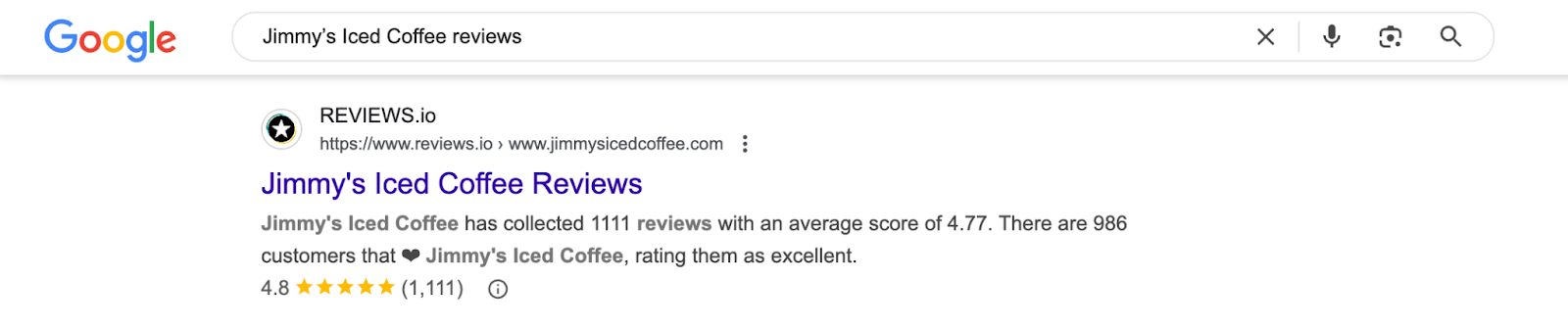
Key Tip: Maintain consistency across all platforms. A poor Yelp profile next to glowing site stars can undermine trust.
Product Review Rich Snippets are one of the smartest, most cost-effective ways to increase your visibility in search.
Book a demo with REVIEWS.io to see how Organic Stars can boost your visibility and customer engagement.
Google crawls every 7-14 days on average. If your markup is valid, stars may appear within 1-3 weeks, but display isn’t guaranteed.
Content types eligible include: Product, Course, Recipe, SoftwareApplication, and more. See Google’s official schema list.
No. If you display reviews for your own business under the LocalBusiness or Organization schema, they won’t generate stars.
Yes - REVIEWS.io widgets are designed to output valid structured data that supports Review Rich Snippets.



